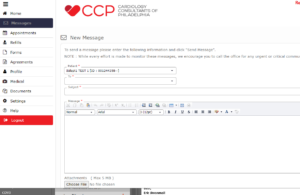CCP recently launched a new patient portal and mobile app! To help with your experience, below are some Frequently Asked Questions for support.
How do I login?
Please use the link here: ccpdocs.com/myezyaccess.com
What is my login?
If you were already a portal user, you should have received a login email from ccpdocs@myezyaccess.com (check your spam and junk folders).
If you have an active email address on file, you should receive your login 2 days prior to your next appointment. You can also sign up by following the link ccpdocs.com/myezyaccess.com and clicking the sign up button. Demographics must match our current system for approval.
I don’t remember my password.
Please follow the “Forgot my Password” button on the login screen, ccpdocs.com/myezyaccess.com
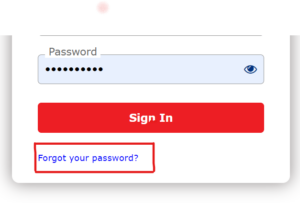
What can I do in the new portal?
- Securely message your care team!
- Request an appointment!
- Prescription Refill Requests!
- Access your testing results & medical records!
- And more!

How do I send a message?
**IF THIS IS AN EMERGENCY OR AN URGENT QUESTIONS DO NOT SEND VIA THE PORTAL. PLEASE ALLOW 48 HOURS FOR A RESPONSE.
On the left hand side of the portal, you will see a message option. Click there and select NEW MESSAGE.
You have the option to send a few types of questions: Billing, Scheduling, Refill Questions, Clinical Questions, and Doctor Questions.
Type your message and hit send!